REQUIRES REVIEW ASSIGNED FILES ONLY OR REVIEW ALL FILES PERMISSION
Review Maps
NOTE: This function is available only on the Live site to permitted users.
(see Review Workflow)When a map on the Live site reaches its Next Review date, a notification email is sent to the registered reviewer.
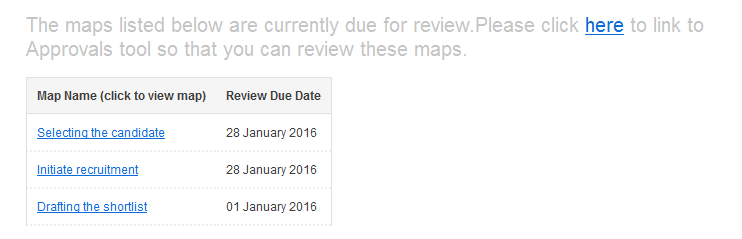
Example of an Review Due notification email
When you receive a notification email:
- Browse to the Triaster Process Library Live site.
- Click on Approvals and login, if requested.
- You will see a list of maps that require your review. Maps that are overdue for review are shown with red text. If you have the permission, there will be a check box Show maps for all reviewers. If you tick this box, all maps that are awaiting review will be listed.
- To view a map, click on its link.
- To accept a process map without recommending any changes, select the No Change Needed check box.
- If you think the process map requires modification, select the Update Required check box to request amendments. Type your reasons in the adjacent text box. This is important so that the author knows what to change - the text is included in an automatic email sent back to the author and is written into the map's Node properties.
- Having finished your review session, click on the Next button. A confirmation screen is displayed showing a summary of your review session.
- Click on the Confirm button to complete the review.
- The maps for which change was not needed will have the map's Next/Last Review Date properties set to the next review date and today's date respectively. There will be a Live site publish.
- The maps where an update is required will have the map's Approval Status changed to Rework, it will be copied to the Sandpit and published.
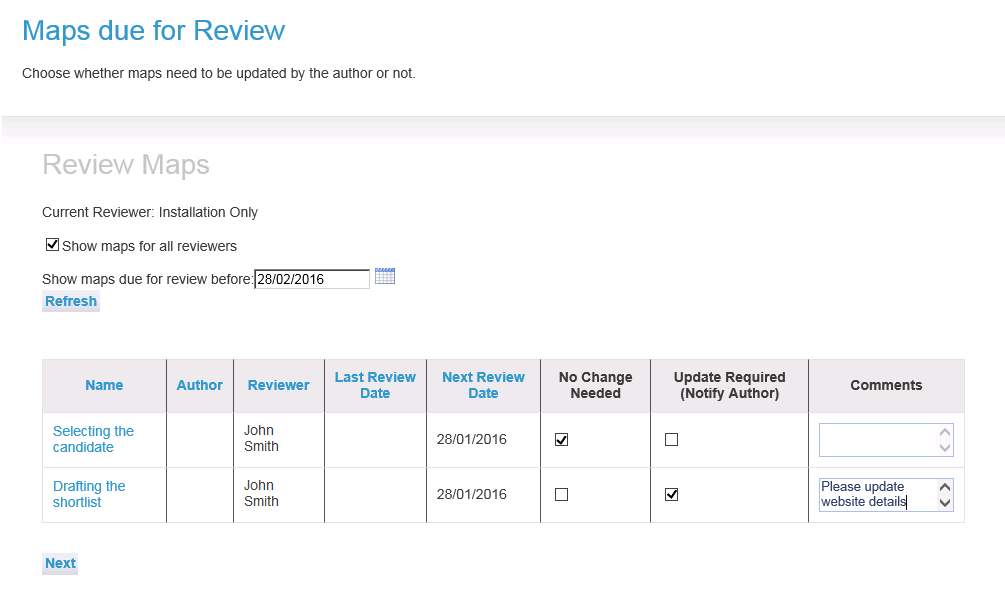
List of maps requiring review
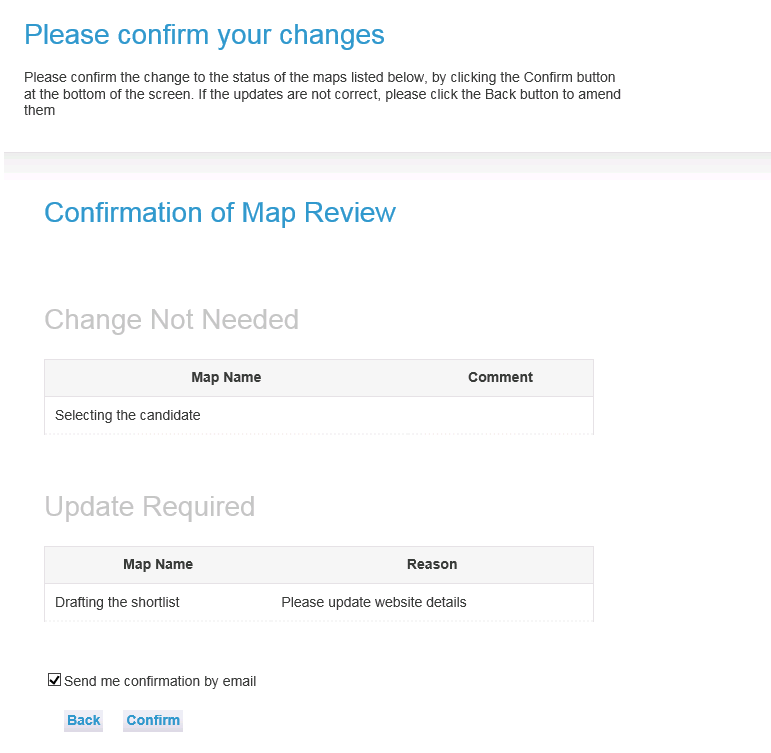
Confirming review actions